KQ MiniSynth – Mixers/Amplifiers
KQ MiniSynth – All modules
4 Channel Mixer
 |
This is a module which mixes 4 waves and outputs it.
Connectors/Parameters
|
KQ MiniSynth – All modules
CV Mixer
 |
Mixes 4 CV inputs.
The each difference between each “In” input value and the reference value is added up.
Out = Σ((In_n – Ref) × by_n) + Ref
Connectors / Parameters
|
| Ref. |
In1 Mul.(x) |
In2 Mul.(x) |
In1 Val. |
In2 Val. |
Out |
| 0.0 |
1.0 |
0.5 |
0.25 |
0.5 |
0.5 |
| -1.0 |
1.0 |
0.5 |
0.0 |
0.5 |
0.75 |
| 1.0 |
0.5 |
0.25 |
0.0 |
0.0 |
-0.75 |
KQ MiniSynth – All modules
Crossfader (formerly Dry Wet Mixer)
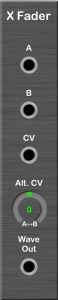 |
This changes an input ratio of A and B by CV and output it.
The output is A only when CV is -1, B only when CV is 1, A and B at the same volume when CV is 0.
Connectors / Parameters
|
KQ MiniSynth – All modules
Voltage-Controlled Amplifier
 |
This is a module which amplifies the input wave by Control-Voltage (CV) and outputs it.
Connectors/Parameters
|
KQ MiniSynth – All modules
Low-Pass Gate (Version 3.0)
 |
This is a module which amplifies the input wave by Level, applies a Low-pass filter and outputs it.
Connectors / Parameters
-
Wave In
Select a wave source to amplify.
-
Level
Select a Level source.
-
Cutoff
A cutoff frequency level.
-
Resonance
A strength of the resonance
-
Wave Out
This outputs a wave.
|
KQ MiniSynth – All modules
Sample-and-Hold Amplifier
 |
This is a module which keeps the input value for a certain time.
Enter a frequency to update the value.
Connectors / Parameters
-
Freq
An integer part of the frequency.
-
Fine
A decimal part of the frequency.
-
Transition Time
Changes the output smoothly during this duration when stepping forward.
The output changes immediately when this value is 0.
-
Trigger In
If this is connected, the module updates the value when a pulse is input instead of the above frequency.
-
In
Select a source to do sample-and-hold.
-
Out
This outputs the processed.
|
KQ MiniSynth – All modules
Booster
 |
This is a module which boosts a input and limit peaks.
If Sinewave is input and boosted maximum, the output is like Squarewave.
Connectors/Parameters
-
In
Select a source to input.
-
Gain
An amount to boost the input with.
-
Out
This outputs the boosted.
|
KQ MiniSynth – All modules



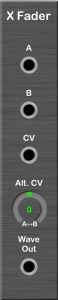




Recent Comments