KQ Unotone is a small synthesizer which has 2 oscillators.
Contact Information is here.
Could you support me?
Ryouta Kira
Not just a Toy Synthesizer.
Tweaking knobs is really fun!
– Included: 2 Oscillators, LPF, Delay effector, Ribbon controller
– Not included: Envelope Generator
– The sound pitch changes when you tweak Delay Time.
– Also acts as a effector.
– Audio Unit v3 is supported.
– Audiobus is supported.
– Inter-App Audio is supported.
URL Scheme: kqunotone://
Attention:
Connect either “Instrument” or “Effector” when you use at Audiobus or Inter-App Audio.
Also Launching the app may be necessary after connection if you use iOS 12.4.
Bug information
- On app version 2.0.2 or lower and iPad mini 6, the app crashes when you rotate the device. This bug has been fixed in version 2.0.3.
- On app version 1.0.14 or lower and iOS/iPadOS 14 or later, the app freezes when you try to open a new window. This bug has been fixed in version 1.0.15.
Block diagram
Gallery
Ryouta Kira
Update History
Date format: Year-Month-Day.
Version 2.0.7
Fixed a crash on Mac.
Released on 2022-06-19.
Version 2.0.6
The background color in dark mode is black (or gray).
Button appearance was incorrect with some host apps.
Other fixes.
Released on 2022-06-02.
Version 2.0.5
Added Slow LPF function.
You can turn off auto detection when learning MIDI CC.
Other fixes.
Released on 2022-11-28.
Version 2.0.4
Fixed some appearance glitches.
Released on 2022-04-24.
Version 2.0.3
Fixed a crash on iPad mini 6.
Fixed the behavior of changing system style.
Released on 2022-03-11.
Version 2.0.2
Input is now off for Instrument and on for Effector at startup in Audio Unit.
A larger value can now be specified for Input Volume.
Released on 2022-03-09.
Version 2.0.1
Increased Delay buffer size. You may be able to use the AU with sample rate above 48kHz.
Added Monoral input mode. You can switch the mode in the settings.
Released on 2022-02-23.
Version 2.0
Added another circuit. In Type 1 (conventional), the oscillator output is combined with the delay output, a filter is applied, and then the output is input to the delay. Type 2 (new) applies a filter to the oscillator output, combines it with the delay output, and then inputs it to the delay.
In Type 2, the delay can still be used with the PEAK increased.
Changed “P.WIDTH” to “SHAPE”. You can modify the shape of any kind of oscillator.
Changed “HIGH”/”LOW” of OSC2 to “FAST”/”SLOW”.
Fixed some bugs.
Released on 2022-02-11.
Version 1.0.21
The previous Audio Units are deprecated. This is because they fail validation in Logic Pro and MainStage. I plan to keep them for compatibility, but please attention.
This app may work on Apple Silicon Mac although I don’t have the new machine yet.
The menu is now displayed at startup on iPad.
Other fixes.
Released on 2021-12-20.
Version 1.0.20
- Updated SDK.
- Zooming glitch has been fixed.
- Released on 2021-09-08.
Version 1.0.19
- Fixed Appearance on iOS/iPadOS 15.
- Updated SDK.
- Released on 2021-09-08.
Version 1.0.18
- Bug-fix: Colors could not have been changed.
- Released on 2021-04-26.
Version 1.0.17
- Fixed appearance in Audio Unit.
- Fixed a crash bug.
- Released on 2021-04-22.
Version 1.0.16
- Bug-fix: Multiple touches with Ribbon was disabled.
- Bug-fix: Appearance when IAA connected is fixed.
- Improved animation in iPhone X or above.
- Released on 2021-04-07.
Version 1.0.15
- Fixed a bug that caused the app to freeze in iOS/iPadOS 14.
- Released on 2021-02-09.
Version 1.0.14
- Fixed a bug when the MIDI device is connected or disconnected.
- Released on 2021-02-07.
Version 1.0.13
- Some small fixes.
- Released on 2020-10-20.
Version 1.0.12
- Updated Audiobus SDK.
- Released on 2020-09-07.
Version 1.0.11
- Added an option which enables Bluetooth Hands-Free Profile. (Previously this was always enabled.)
- Released on 2020-07-13.
Version 1.0.10
- Fixed a crash bug at a specific window size.
- Released on 2020-03-24.
Version 1.0.9
- Bug-Fix: A List of Files except iCloud was not updated.
- Released on 2020-01-13.
Version 1.0.8
- Fixed a crash bug that occurs on 32-bit devices (iPhone 5, iPad 4th Gen.).
- Updated Audiobus SDK.
- Released on 2020-01-08.
Version 1.0.7
- Fixed an infrequent crash bug with a specific operation.
- Released on 2019-10-29.
Version 1.0.6
- Bug-fix: Text was not visible when using Dark Mode on system.
- Other small fixes.
- Released on 2019-10-22.
Version 1.0.5
- Updated Audiobus SDK.
- Released on 2019-10-22.
Version 1.0.4
- Added Hold function.
- Changed MIDI Learn of the lower-left switch on Origin, Duo, and Delay mode.
- Changed 2-position toggles’ behavior.
- Released on 2019-09-30.
Version 1.0.3
- Improved touches at the bottom screen edge.
- Changed its volume. You can also change the behavior as same as the previous version.
- Supports iOS 13.
- Released on 2019-09-26.
Version 1.0.2
- You can use Bluetooth headphones though they delay.
- Bug-fix: An issue that Appearance and MIDI Learn were not loaded at launching, is fixed.
- Released on 2019-09-20.
Version 1.0.1
- Bug-Fix: It may have crashed at a specific screen size (on Audio Unit).
- Released on 2019-09-16.
Version 1.0
- Initial Version.
- Released on 2019-09-05.

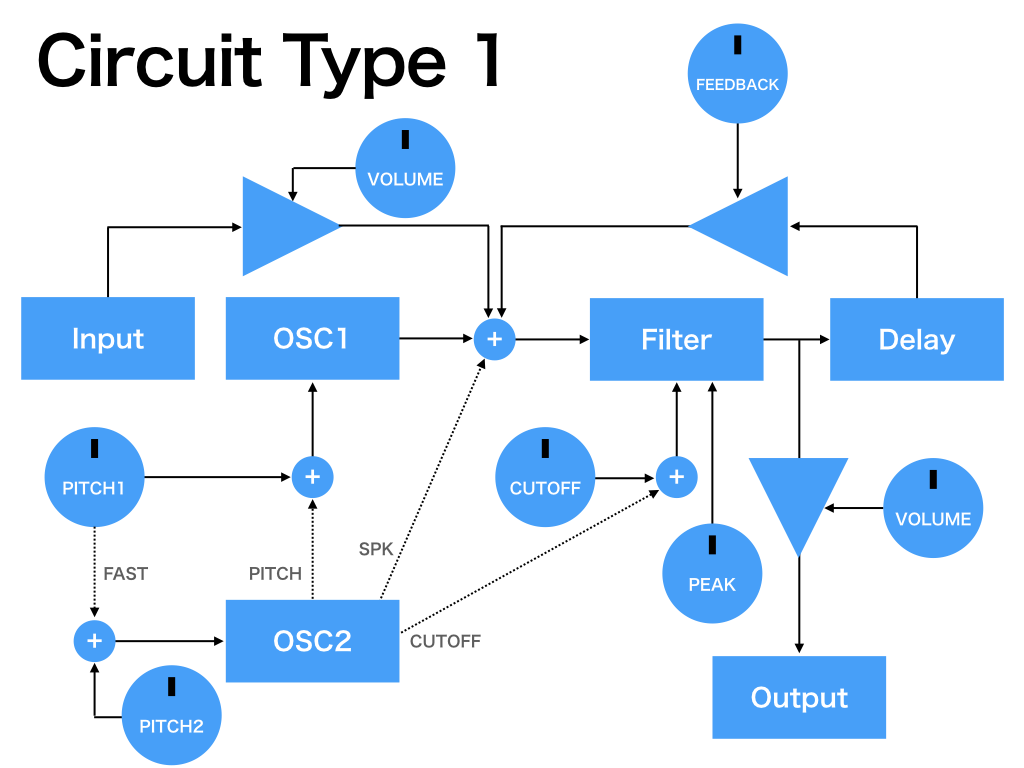
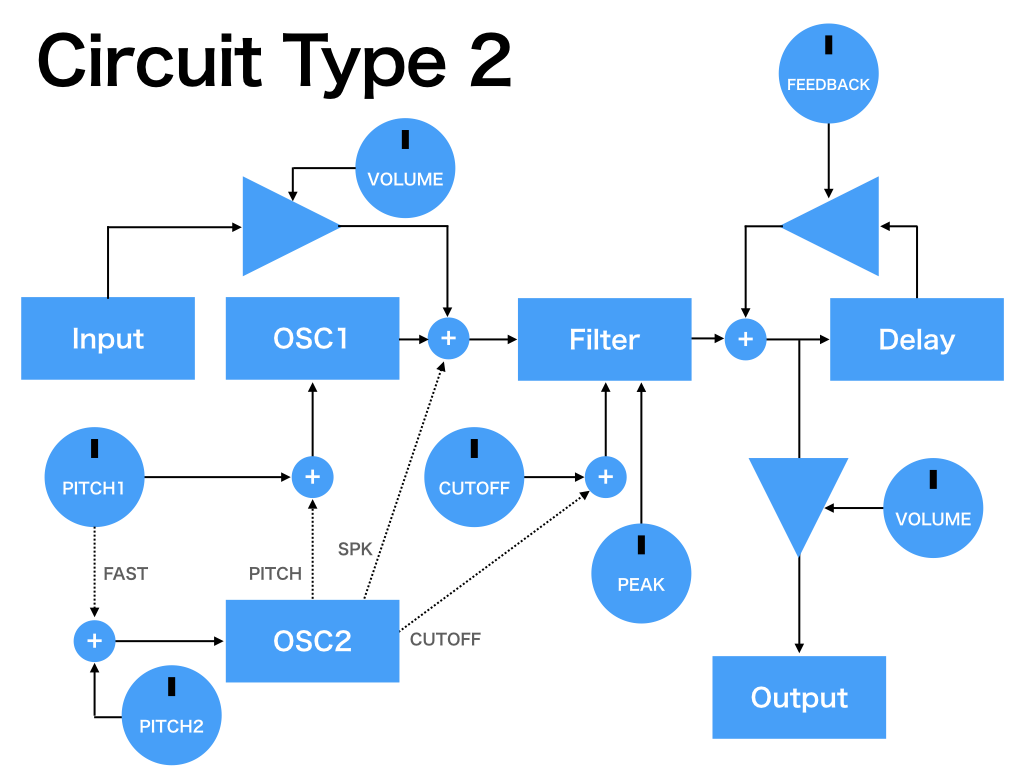


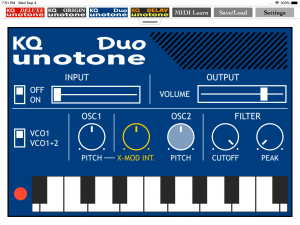

Recent Comments