Frequently Asked Questions
Q. Sound is too quiet or silent.
Q. How to save patches?
Q. Tell me the difference of file types.
Q. Parameters and multitimbral settings are reset when loading a patch.
Q. How to copy patches?
Q. Tell me how to tweak Volume, Pan, and Pitch independently when using multi-timbre.
Q. How to add patches from the internet?
Q. How to send a patch to a hardware DX7?
Q. Where are the MIDI channel settings?
Q. Sound is too quiet or silent.
A. Check some parameters.
Try resetting parameters.
Parameters which is related to the volume are the followings.
- Param Screen
- volume
- cutoff
- EG bias and the related controller’s value (Turn off EG bias if you don’t understand well.)
- Edit Screen
- level
- L1…L4
- M sens (amp mod sens)
- V sens (key velo sens)
- KBD scale
Try tweaking “Volume Boost” at the setup if the parameters seem to be correct.
How to reset parameters
Tap “reset” at the right of the param screen.
Q. How to save patches?
A. There are some types of saving.
Q. Tell me the difference of file types.
A. See the following table.
| “dxpf” (Dixie Performance) | Includes a current patch, a bank (32 voices), settings of multi-timbre, and status of parameters. Almost all status of the app are changed when it is loaded. |
| “32+1” (32+1 voices DX7 SysEx) | Includes a current patch and a bank (32 voices). The current patch of the app is changed when this file is loaded. Compatible with Yamaha DX7 but there are few software which can load this file type. |
| “32” (32 voices DX7 SysEx) | Includes a bank (32 voices). The current patch of the app is not changed when this file is loaded. Compatible with Yamaha DX7. |
| “1” (1 voice DX7 SysEx) | Includes only a current patch. The current patch of the app is changed when this file is loaded. Compatible with Yamaha DX7. |
KQ Dixie can load other formats. Mostly it is treated as a “32” or “1” format.
Q. Parameters and multitimbral settings are reset when loading a patch.
A. Use a format other than “dxpf”.
The operation is normal because a “dxpf” (Dixie Performance) format file contains almost all status of the app.
Instead use a “32+1”, “32”, or “1” format and only patches are saved.
You can select a format of the Quick-Saving at the setup.
Q. How to copy patches?
A. Try the following steps.
- Set Undo-mode to “Bank”.
- Select a source.
- Undo.
- Store it into a bank.
- Repeat 2.-4.
- Save the bank.
Q. Tell me how to tweak Volume, Pan, and Pitch independently when using multi-timbre.
A. Set each channel separately or Set “Mode” to “Independent”.
- Open multi-timbre settings. (the left gear)
- Set channel of each timbre separate or Set “Mode” to “Independent” or “Independent 2”.
Q. How to add patches from the internet?
A. Try the following steps.
- In Safari, search for something like “DX7 patches” in a search engine, find the Zip file, and download it.
- Tap “List of Downloads” button and tap the file.

- Long-press the file.
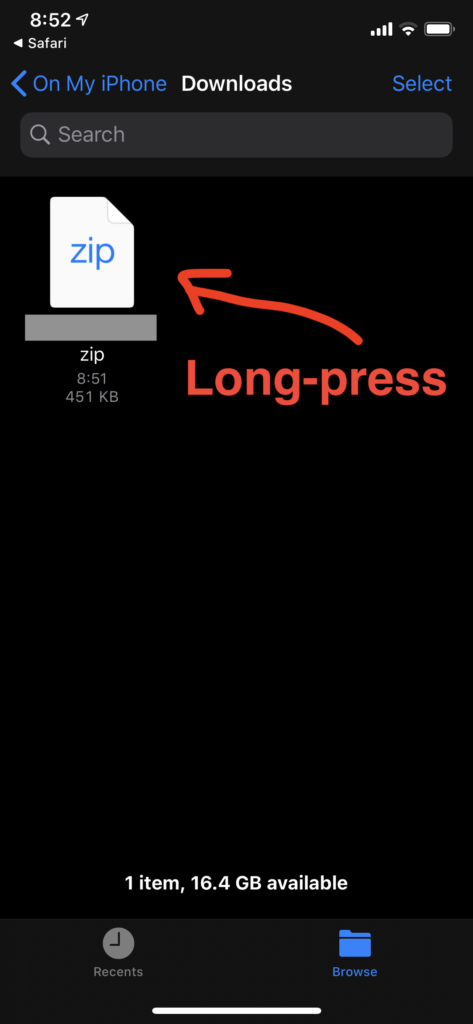
- Tap “Move”.
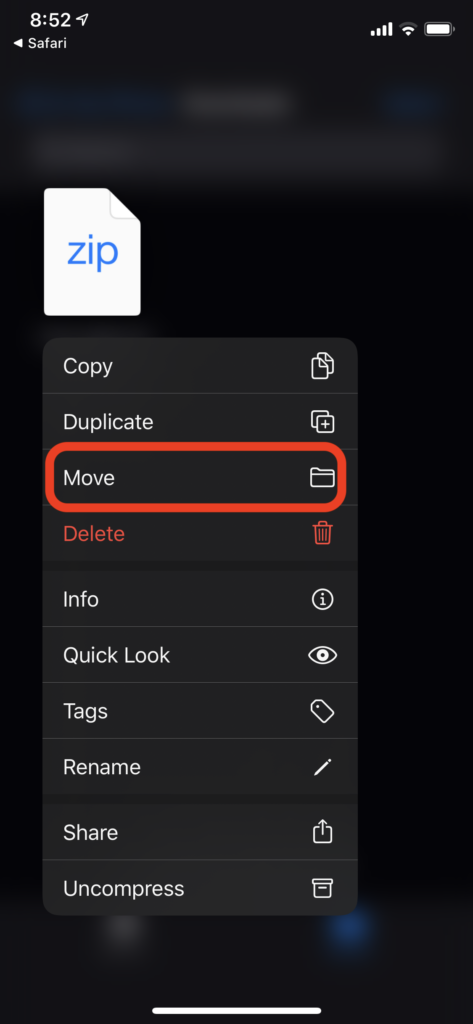
- Choose “KQ Dixie” and “Move”.
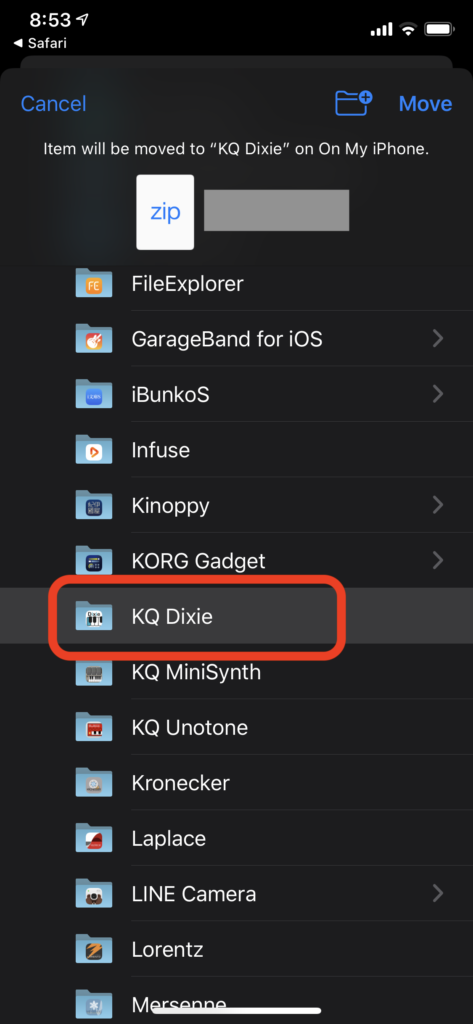
- Then the file will appear at cart screen in KQ Dixie.
Q. How to send a patch to a hardware DX7?
A. KQ Dixie sends SysEx when patch changes.
Just select a SysEx file on the cart screen and it will be sent.
To send the current patch and a bank, tap “cancel” on the patch-select screen which appears when you tap the patch name.
Check the followings if you cannot.
- Make DX7 able to receive incoming SysEx Message.
If you use DX7 mark I, push “FUNCTION”, push “8” some times and set “SYS INFO” “AVAIL”. - Turn off “MEMORY PROTECT INTERNAL” on DX7.
- Set up MIDI Destination on KQ Dixie.
- Check MIDI channels are equal.
- On KQ Dixie, tap a gear at right of the left bar of the menu bar.
- On DX7 mark I, push “FUNCTION” and push “8” some times.
- Check “MIDI Filters” on KQ Dixie. Turn on all “MIDI Send Type” at setup.
- Connect your DX7 and play the virtual keyboard at iPad. If DX7 does not sound, there may be a hardware issue.
Q. Where are the MIDI channel settings?
A. The settings are on the multitimbre settings
There is a “Channel” section on the multitimbre settings.
You can select MIDI channel by tapping “Timbre X” in the section.
This page contains the registered trademarks of each company.

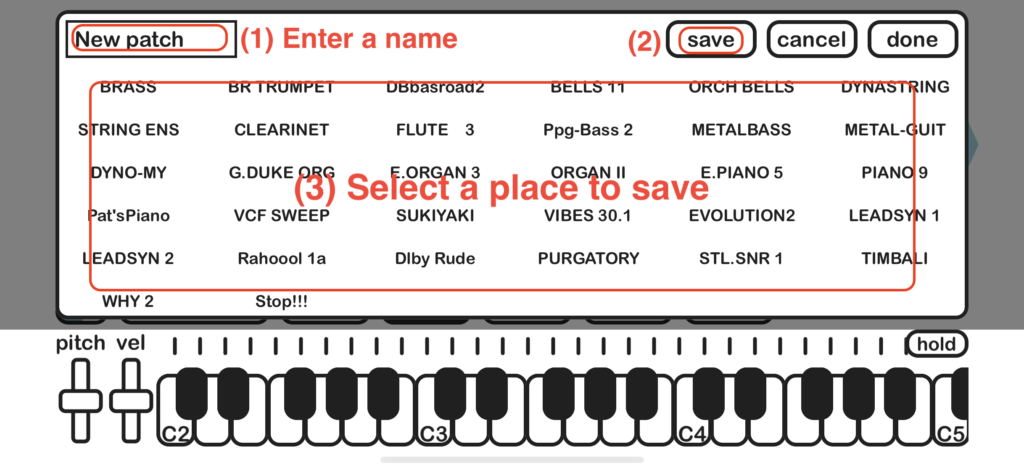
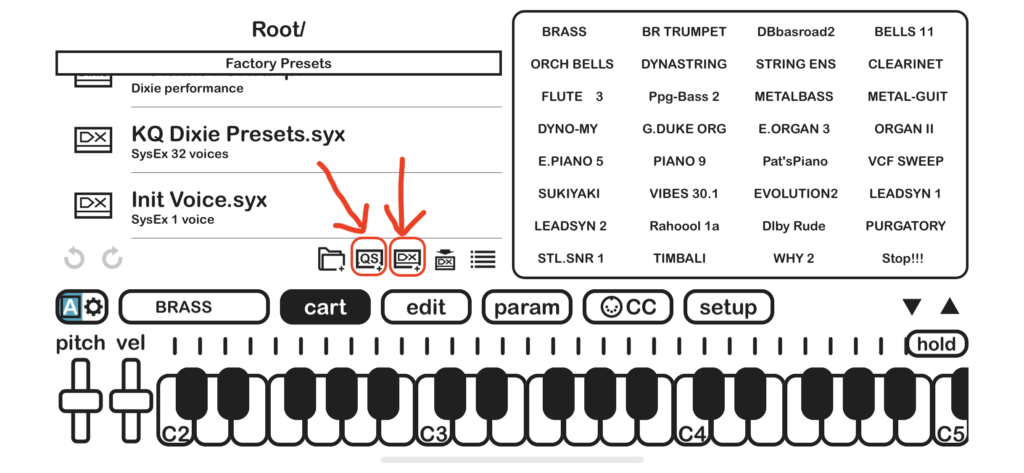
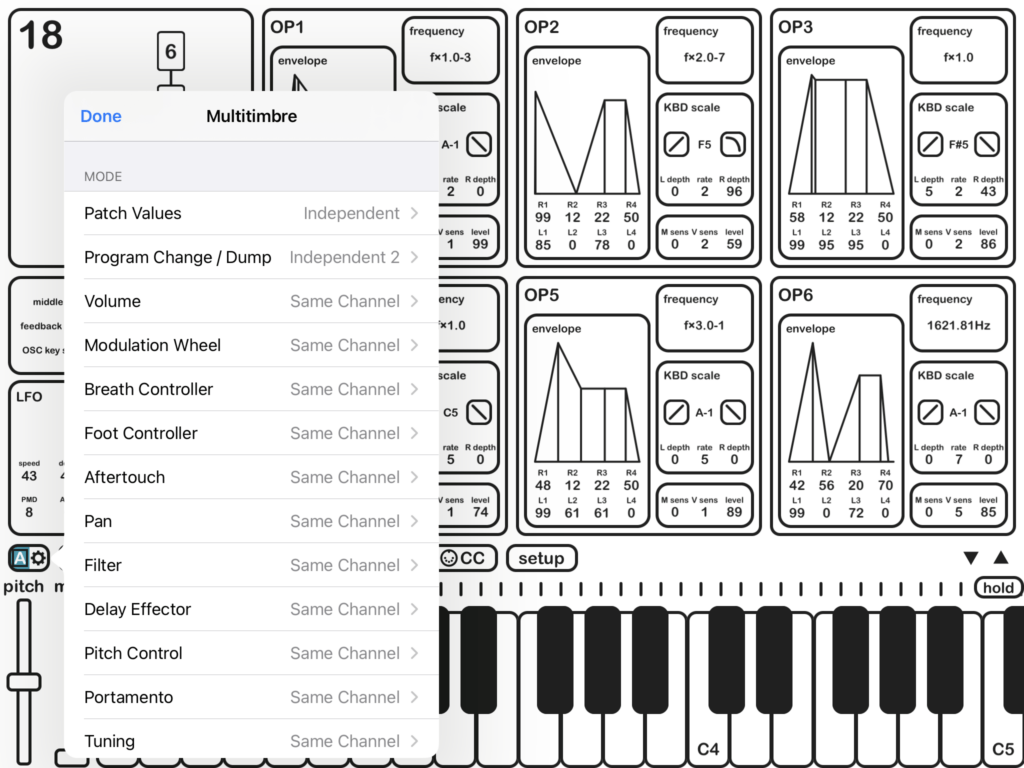
Recent Comments