KQ MiniSynth – Filters/Effectors
KQ MiniSynth – All modules
Voltage-Controlled Filter (LPF/HPF/BPF/BEF)
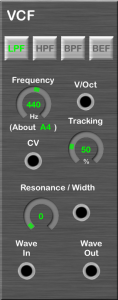 |
This is a module which contains “Low-pass filter”, “High-pass filter”, “Band-pass filter”, and “Band-elimination filter”.
Connectors/Parameters
-
LPF/HPF/BPF/BEF button
Select a filter type.
-
Frequency
A cutoff frequency of LPF/HPF or a center frequency of BPF/BEF.
-
CV
Select a source to input the Control-Voltage to control the filter strength;
-
V/Oct
Select a pitch source to track.
-
Tracking
A rate of which the frequency follows the input pitch.
-
Resonance / Width
A strength of the resonance of LPF/HPF or the frequency width of BPF/BEF.
-
Wave In
Select a source to input a wave.
-
Wave Out
This outputs a wave.
|
KQ MiniSynth – All modules
All-Pass Filter (Version 3.1)
 |
This only modifies the input phase.
The changes around the specified frequency are like this:
90 degrees when Steps is 1,
180 degrees when Steps is 2,
and 900 degrees (180 degrees) when Steps is 10.
When synthesized with the input wave, waves that are 180 degrees out of phase cancel each other, creating a special effect.
Connectors / Parameters
-
Frequency
Set the frequency at which the phase is to be varied to the maximum.
-
KBD CV
Connect the V/Oct of the keyboard here and the frequency will follow.
-
Tracking
KBD CV tracking ratio.
-
Steps
Set the order of the filter.
The phase change is as follows:
When Steps is 1, 90 degrees around the frequency, and 180 degrees around the nyquist.
When Steps is 2, 180 degrees around the frequency, and 360 degrees (1 cycle) around the nyquist.
When Steps is 8, 720 degrees (2 cycles) around the frequency, and 1440 degrees (4 cycles) around the nyquist.
When Steps is 24, 2160 degrees (6 cycles) around the frequency, and 4320 degrees (12 cycles) around the nyquist.
-
In
Input wave.
-
Out
Output wave.
|
KQ MiniSynth – All modules
Low-Pass Gate (Version 3.0)
 |
This is a module which amplifies the input wave by Level, applies a Low-pass filter and outputs it.
Connectors / Parameters
-
Wave In
Select a wave source to amplify.
-
Level
Select a Level source.
-
Cutoff
A cutoff frequency level.
-
Resonance
A strength of the resonance
-
Wave Out
This outputs a wave.
|
KQ MiniSynth – All modules
Delay Effector
 |
This is a effector which delays sound.
Connectors/Parameters
-
Time
Time to delay.
-
Dry
Volume of the raw input sound.
-
Wet
Volume of the processed sound.
-
Feedback
Volume of the feedback sound.
-
In
Select a source to effect.
-
Out
This outputs the effected.
|
KQ MiniSynth – All modules
Modulated Delay (Version 2.0)
 |
You get a effect (e.g. chorus, flanging) by modulating delay amount.
Connectors/Parameters
-
Mod CV
Select a source of modulation. Usually, LFO is recommended.
-
Min/Max Delay
The maximum/minimum delay time. I recommend that the minimum value is about 20ms for Chorus, 0ms for Flanging.
-
DryWet
Dry means the unprocessed sound and Wet means the processed one. The output is only Dry if the value is 0, only Wet if the value is 1.
-
Feedback
The delay’s feedback amount.
-
In
The input.
-
Out
The output.
|
KQ MiniSynth – All modules
Reverb Filter (KQ)
 |
This is a filter which adds the reverberation to the input sound. The algorithm is original. Stereo Input/Output.
Connectors/Parameters
-
Level
A level of the reverberation.
-
Wave In
Select a source to input a wave.
-
Wave Out
This outputs a filtered wave.
|
KQ MiniSynth – All modules
Reverb Filter (FreeVerb) (Version 2.0)
 |
This is a filter which adds the reverberation to the input sound. This module uses FreeVerb which is a public domain high quality reverbrator. Stereo Input/Output.
Connectors/Parameters
-
Room Size
The level of refrected sound. It is reflected longer time if the value is larger.
-
Damp
Damping it more if the value is larger.
-
Dry
The level of the unprocessed sound.
-
Wet
The level of the processed (reverberated) sound.
-
Width
Stereo sound width.
-
Freeze
Fixing the reverbration when this become on. You can control it with a connected cable.
-
In
The input.
-
Out
The output.
|
KQ MiniSynth – All modules
Compressor
 |
This is a module which compresses the dynamic range of the input sound.
Connectors/Parameters
-
Thresh
A threshold to compress.
-
Ratio
A compressing ratio.
-
Attack
Time before beginning compressing after the volume ≥ “Thresh”.
-
Release
Time before finishing compressing after the volume ≤ “Thresh”.
-
Gain
A value for changing the output volume.
-
Wave In
Select a source to input a wave.
-
Wave Out
This outputs the compressed.
|
KQ MiniSynth – All modules
Chorus Effector (Version 2.0)
 |
Using Chorus effect, you get a sound like people singing in a chorus. This module overlaps a input and a processed input whose frequency is modulated. Internally, it uses a Modulated Delay. Stereo Input/Output.
Connectors/Parameters
-
Frequency
Chorus vibration frequency. The vibration gets faster if the value is larger.
-
Depth
Chorus vibration depth. The vibration gets deeper if the value is larger.
-
DryWet
Dry means the unprocessed sound and Wet means the processed one. The output is only Dry if the value is 0, only Wet if the value is 1. You feel only vibration effect if the value is 1 because chorus effect is a result of overlapping.
-
Feedback
The internal delay’s feedback amount.
-
In
The input.
-
Out
The output.
|
KQ MiniSynth – All modules
Flanger (Version 2.0)
 |
Flanger is a effector which produces sweeping up/down sound. Stereo Input/Output.
Connectors/Parameters
-
Frequency
Flanger viblation frequency. The viblation gets faster if the value is larger.
-
Depth
Flanger viblation depth. The viblation gets deeper if the value is larger.
-
DryWet
Dry means the unprocessed sound and Wet means the processed one. The output is only Dry if the value is 0, only Wet if the value is 1. You feel vibration effect if the value is 1.
-
Feedback
The internal delay’s feedback amount.
-
In
The input.
-
Out
The output.
|
KQ MiniSynth – All modules
Bit Crusher (Version 3.0)
 |
This module rounds and sample the input and make destorted sounds.
Connectors / Parameters
|
KQ MiniSynth – All modules

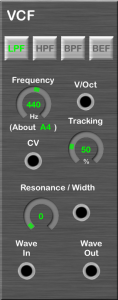










Recent Comments